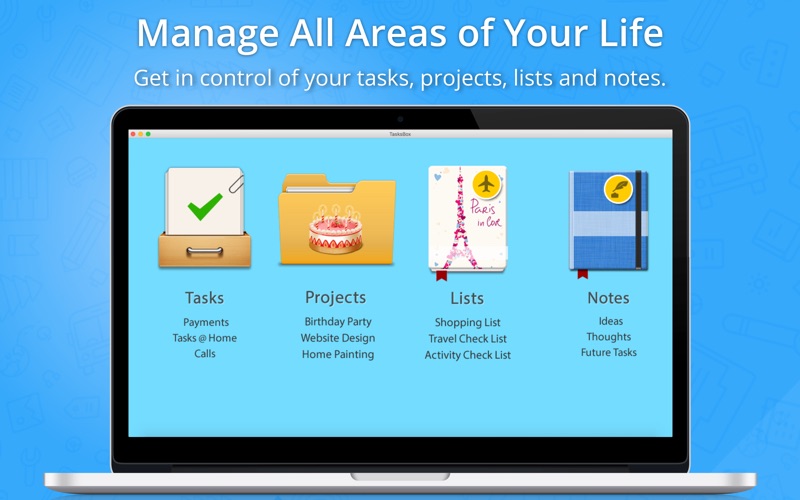■ Track your Tasks, Projects, Lists and Notes
■ Manage anything from daily tasks, shopping lists, projects or a birthday party.
■ Get productive and spend more time on things you love
■ Never miss a task again with the iOS app
-------
TasksBox is an awesome and beautiful task manager that helps you easily and efficiently manage your daily tasks, projects, notes and lists so that you can spend more time on what you love.
-------
Tasks, Project, List and Notes
Manage everything from simple tasks to personal projects to check lists to random notes all from a single unified interface.
Quick and Simple
Simple and intuitive to get you started in minutes with no need of help or guides. Simplified app flow makes the task management a breeze.
Custom Categories
Create your own TasksBox, Project, List or NoteBook with their own custom icons and start adding task, activities,items and notes respectively in them to track.
Weekly-Monthly Calendar View
Get the overall picture of all the tasks / project activities of a month or week ahead using the calendar view. Quickly check the tasks for a date by using the Quick View.
Simplified Tracking
Quickly track all your pending items in simple and elegant layout arranged by category and also by completion dates.
Notes, Tag and Location
Quickly add notes, tag and location to your tasks or project activities to group them better and also to identify patterns.
Get Reminded
Set up reminders for tasks before a week or a few days to be reminded of pending tasks or upcoming activities.
Recurring Tasks
Effortlessly set up daily, bi-weekly, weekly, monthly or yearly recurring tasks like payments or check ups till a particular end date.
SubTasks
Seamlessly add sub tasks or sub activities to tasks and project activities respectively to enable a more efficient and thorough tracking.
More Task Parameters
Add other parameters like quick task, online, call, urgent, important and online to tasks and project activities to enable better identification and tracking.
Category View
View all tasks boxes, projects, lists and notebooks in an awesome shelf view to get a quick overview of the categories and the pending items.
View by Date
Option to view tasks or project activities which are overdue or which are due today, tomorrow, this week, later or someday.
Sorting and Filtering
Awesome filtering and sorting options provided to ensure that you focus on the most important tasks or project activities at hand.
Cloud Sync
Sync your data across multiple Macs using the power of Cloud Sync. Take your data along with you anywhere and access it any time.
FocusBar
An advanced focus bar to quickly get you the list of tasks you are looking for based on your current context (ex: All tasks to be done online or all calls to be made).
Eisenhower Matrix
A fully features Eisenhower matrix to quickly view tasks/activities by importance and urgency and to also change them by dragging to another box.
Share or Print
Option to quickly share via email or print all the tasks, activities, notes or lists or select a few of them to be shared or printed.
PIN Based Locking
Lock the app and your tasks, projects, list and notes by enabling the PIN based locking and configure a 4 digit PIN.
-------
Mobile Apps and More Information
Visit http://tasksbox.com to get the mobile apps, view all the features, get more information about the app, view screenshots, see tutorial videos and download the user guide.
-------
WE ARE JUST A CLICK AWAY
If you have questions about the app or face an issue while installing, configuring, updating or using the app please send us an email at [email protected]. We have no way of contacting you or resolving the issue you are facing if you post an issue as a review.
-------